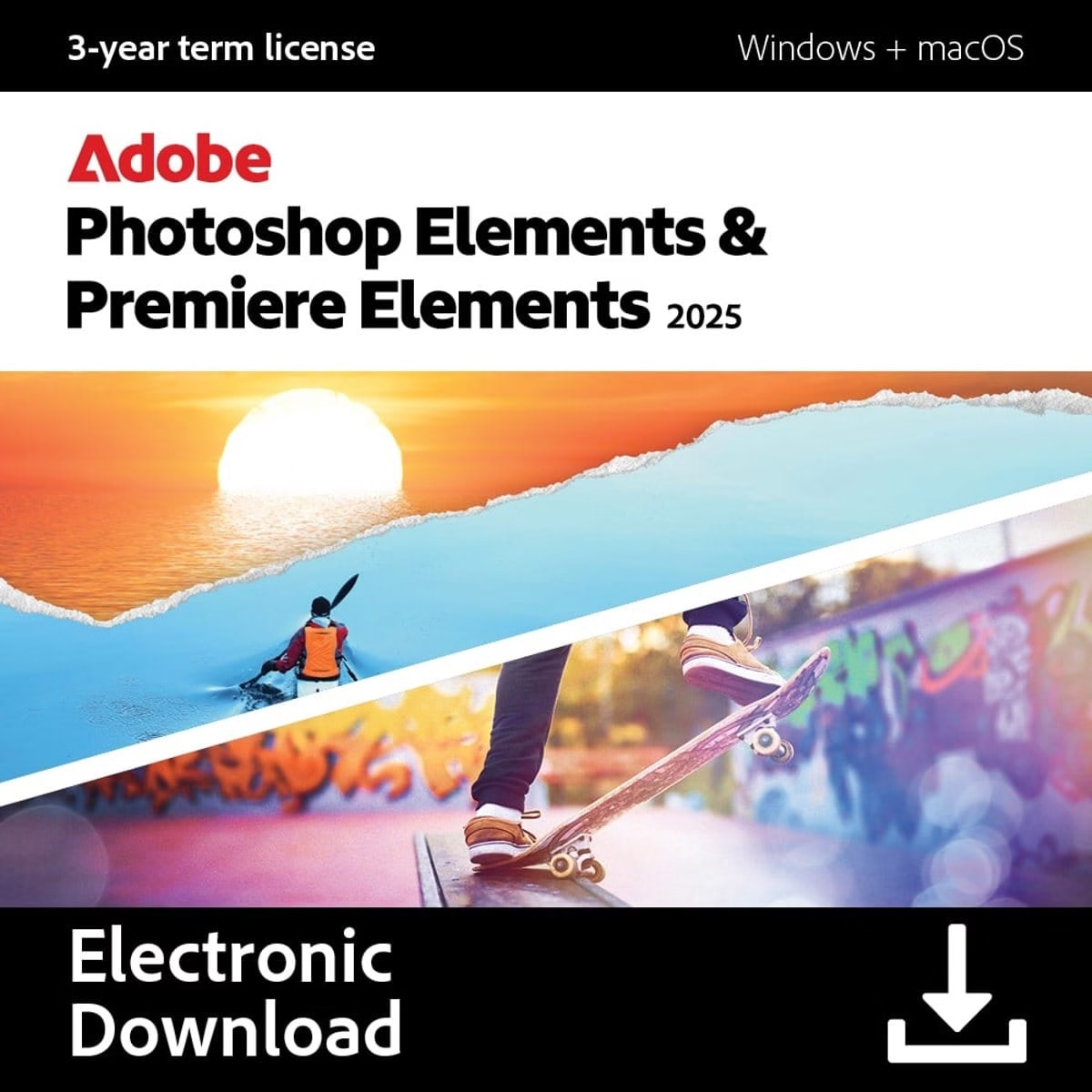Adobe’s latest software editions—Photoshop Elements 2026, Premiere Elements 2026, Acrobat Classic, and the Student & Teacher Editions—provide robust tools that enhance the creative process. Adobe’s suite of creative software remains an essential resource for photographers, videographers, and academic professionals looking to capture, refine, and share their work effectively.
As a passionate bird and wildlife photographer, I’ve learned firsthand the importance of using the right tools to capture, refine, and share my visual experiences. Adobe’s suite of creative software has consistently been a cornerstone of my workflow. Over the years, it has enabled me to transform my raw footage into compelling stories, sharpen the details in my wildlife photos, and handle important documents with professional precision. Adobe’s intuitive and powerful tools have been essential in helping me express my creative vision with ease and confidence.
This comprehensive review reveals the details of Adobe’s latest software editions to explore how these programs can empower not only photographers and videographers but also academic professionals and casual creators. Along the way, I’ll also take a look at some expert opinions, user feedback, and my thoughts on these products after years of experience with Adobe.
Let’s explore why Adobe’s latest software editions are perfect for anyone serious about multimedia creation.
Affiliate Disclosure
This article contains affiliate links. If you purchase through these links, GoToBirding may earn a small commission at no extra cost to you. This helps support the site and its mission to share knowledge, tips, and honest reviews for bird and nature photography enthusiasts.
Adobe Photoshop Elements and Premiere Elements
Adobe Photoshop Elements and Premiere Elements provide an intuitive and powerful suite designed to elevate the creative capabilities of photographers and videographers. Photoshop Elements streamlines photo editing with AI-driven features like object removal and depth control, allowing users to effortlessly enhance their images and eliminate distractions. Meanwhile, Premiere Elements simplifies the video editing process, enabling creators of all skill levels to craft polished videos with dynamic titles and effective color correction tools. Together, these applications empower users to transform their wildlife and nature photography into captivating visual stories that resonate with audiences.
Key Features of Adobe Photoshop and Premiere Elements 2026
AI-Powered Photo Editing
Say goodbye to complex manual editing. Adobe’s AI-powered photo editing feature revolutionizes the way images are processed by eliminating the complexities of manual adjustments. Users can effortlessly remove unwanted objects, whether it’s a random person in the background or an intrusive element that disrupts the composition. This innovative tool streamlines the editing process, allowing photographers to focus on their creative vision rather than getting bogged down by tedious adjustments, ensuring that each image reflects their intended aesthetic with minimal effort.

Control Photo Depth
Adjusting the depth in your photos adds dimension and realism. The ability to control depth in photos adds a new dimension of realism and visual appeal. Leveraging AI technology, users can easily enhance the depth of field in their images, creating a professional look without requiring expert skills. This feature allows for the selective focus on subjects, making them stand out against beautifully blurred backgrounds, which can transform ordinary photos into stunning visuals that capture attention and evoke emotion.

Change Object Colors with Ease
Want to see how your photo would look with a different color scheme? Changing the color of objects within an image has never been easier, thanks to Adobe’s intuitive editing tools. This feature provides users with the flexibility to experiment with different color schemes, allowing them to reimagine their photos and inject creativity into their work. With precise adjustments, users can highlight specific elements, enhance the vibrancy of their visuals, or create entirely new looks, making it a powerful tool for artistic expression.

Combine Photos Seamlessly
Creating collages or merging multiple images is a breeze with Adobe’s seamless photo combination feature. This functionality allows users to blend their photos effortlessly, making it ideal for storytelling or artistic compositions. Whether you’re looking to craft a narrative through a series of images or simply wish to create a fun visual piece, this feature enhances creativity and provides a dynamic way to showcase experiences and memories.

Dynamic Video Titles
Elevate your video content with Adobe’s dynamic video title creation capabilities. This feature offers advanced text styling controls, enabling users to design engaging and professional titles that enhance the overall impact of their videos. By tailoring titles to fit the tone and theme of the content, creators can ensure that their projects stand out, capturing the audience’s attention right from the start and reinforcing the narrative throughout the viewing experience.

Perfect for All Levels of Experience
The Adobe Photoshop and Premiere Elements 2026 Standard Edition is designed to cater to both beginners and advanced users. For those new to photo and video editing, the intuitive interface makes it easy to learn the basics, while the more experienced will appreciate the robust set of tools for refining and perfecting their work.
The video editing capabilities in Premiere Elements are just as impressive, enabling users to create professional-quality videos with ease. Whether you’re adding video effects, trimming clips, or creating animated text overlays, Adobe gives you the power to bring your stories to life.
Adobe Photoshop and Premiere Elements 2026: Student & Teacher Edition – A Creative Powerhouse for Less
The Adobe Photoshop and Premiere Elements 2026 Student & Teacher Edition is priced at $79.99 for a 3-year license, making it an attractive option for students and educators seeking professional-grade software at an accessible price. This edition offers a comprehensive suite of editing tools, enabling users to explore their creativity without the financial burden often associated with high-end software. The affordability ensures that academic professionals can enhance their teaching materials and students can develop their multimedia skills without significant investment.

User feedback often highlights the intuitive design of this edition, with many finding the guided edits particularly helpful. These features streamline the editing process, allowing users to produce polished projects with minimal effort. The software’s ease of use empowers newcomers to develop their editing skills confidently, making it an invaluable asset in the classroom and beyond.
From my perspective, Adobe’s approach to tailoring software for the academic market is a fantastic way to bring professional tools into the hands of budding creators, ensuring that they are well-equipped to develop their skills.
Adobe Photoshop Elements 2026: Streamline Your Photo Editing
Priced at $99.99 for a 3-year downloadable license, Adobe Photoshop Elements 2026 continues to stand out as an essential tool for photographers looking to enhance their images without being overwhelmed by overly complicated software. As someone who regularly works with wildlife photos, I’ve found that the program’s AI-powered object removal can save me countless hours of manual editing. For example, imagine capturing a perfect shot of a hawk in flight, only to have an unsightly branch obstructing part of the frame. With a few simple clicks, Photoshop Elements allows you to remove such distractions, leaving you with a flawless image that stays true to your vision.

Users appreciate the AI features that simplify complex editing tasks. These tools are particularly beneficial for beginners, as they remove much of the guesswork involved in achieving professional results. The object color control feature also aids in enhancing the vibrancy of subjects, making images more visually appealing.
One feature that continues to impress both experts and users alike is the 1-click Quick Actions, which allows you to bring motion to still images. This function allows users to create dynamic visuals, enhancing the storytelling aspect of their photography. For example, you can emphasize the movement of a bird in flight or create a subtle blur to suggest the speed of a running animal. These quick actions can instantly elevate your wildlife photography. For many photographers, myself included, this feature is a game-changer for adding storytelling elements to still images.
Adobe Premiere Elements 2026: Your Video Editing Companion
When it comes to video editing, Adobe Premiere Elements 2026 remains a go-to software, especially for crafting wildlife documentaries and outdoor adventure reels. Priced similarly at $99.99 with a 3-year license, this user-friendly video editing platform provides a range of tools that make video production accessible to creators of all skill levels. Even if you’re relatively new to video editing, Premiere Elements’ guided edits help you navigate through the process with ease, from trimming footage to adding sophisticated visual effects.

One feature that stands out is the ability to create dynamic titles with full-text styling controls. You can craft an eye-catching intro for a wildlife video or add informative captions to your footage. These customizable titles can give your projects a professional edge. The access to Adobe Stock title templates is also an impressive feature. It allows even novice editors to produce polished, studio-quality videos. From my own experience, these templates could be a lifesaver when you need to quickly put together a cohesive project without starting from scratch.
Another feature I find invaluable is the color correction tools. In the case that you are filming a bird in flight against a bright blue sky or capturing the rich, warm tones of a forest at sunrise, Premiere Elements allows you to fine-tune the colors to make the footage pop. The timeline editor is also extremely intuitive, helping you arrange clips, transitions, and effects to tell a seamless story of your outdoor adventures. This is where Premiere Elements shines—not just as a video editor but as a storytelling tool that helps you create captivating narratives from your wildlife encounters.
Why Choose the Standard Edition?
If you’re not eligible for the Student & Teacher Edition, the Adobe Photoshop and Premiere Elements 2026 Standard Edition is still an excellent option at $149.99. This two-in-one version comes with all the same powerful features, including AI-driven photo editing and video creation tools, bundled together with a 3-year license. The Standard Edition is also designed to help you get the most out of Adobe’s technology, whether you’re working on personal projects or professional-grade work.

I recommend the Standard Edition for casual creators who want access to both robust tools without the complexity of Adobe’s Creative Cloud suite. Plus, purchasing Adobe’s latest software editions through Adorama grants 150 reward points, and using the Adorama Edge Credit Card gives you 5% off each day, providing extra savings. Many users have found that these additional rewards make the investment in Adobe software even more valuable, especially for those who regularly update their editing tools.
Adobe Acrobat Classic
Adobe Acrobat Classic stands out as a comprehensive solution for efficient document management, crucial for professionals and students alike. This software enables users to create, edit, and secure PDFs with ease, allowing for seamless collaboration on important documents. With its offline functionality, Acrobat Classic ensures sensitive information remains protected while streamlining workflows. The ability to manage forms, password-protect documents, and easily edit text and images makes it an invaluable tool for those handling contracts, project details, or academic materials. By integrating Adobe Acrobat Classic into their toolkit, users can enhance their productivity and maintain professionalism in their documentation processes.
Adobe Acrobat Classic: A Powerful PDF Management Tool
For those who need a reliable solution for handling PDFs, Adobe Acrobat Classic is a powerful tool that complements any creative workflow. Priced at $540.00 for a 3-year license, it offers comprehensive PDF management capabilities, from editing text and images to rearranging and securing documents. As a wildlife photographer who regularly handles contracts and documentation for projects, having a solid PDF editor like Acrobat is crucial for keeping everything organized and professional.
One of the key features of Acrobat Classic is its ability to work securely offline. This is especially beneficial when managing sensitive documents, as you don’t have to worry about data breaches or internet connectivity issues. You can password-protect important files, redact confidential information, and even star documents for quick access later. Based on my experience, this software has been instrumental in creating polished presentations. For example in creating your portfolio.

I am convinced that the program’s offline functionality and advanced security measures are a major plus for professionals who need peace of mind when handling confidential material.
Adobe Acrobat Classic Student & Teacher Edition: Budget-Friendly for Academics
For students and educators, the Acrobat Classic Student & Teacher Edition offers the same powerful PDF editing and management tools but at a significantly lower price of $142.80 for a 3-year license. This budget-friendly option is ideal for those in academia, allowing students to manage their assignments and projects efficiently while keeping sensitive information secure. Just like the standard version, it supports offline editing and the creation of fillable forms, making it perfect for managing everything from classwork to administrative tasks.

Educators and students will appreciate the value that Acrobat brings to academic settings, helping streamline workflows while maintaining high levels of security. From my perspective, it’s a smart investment for anyone in academia who frequently deals with digital documents and needs a reliable solution for managing them.
Maximize Your Savings and Rewards with Adobe’s Latest Software Editions
One of the best perks of purchasing Adobe software through Adorama is the ability to earn reward points that can be used toward future purchases. For instance, buying Photoshop Elements 2026 or Premiere Elements 2026 earns you 100 reward points, while Acrobat Classic grants an impressive 540 points. Moreover, using the Adorama Edge Credit Card allows you to save 5% every day, offering even more value. For those who plan to regularly update their software or invest in other creative tools, these rewards can add up significantly over time.
Conclusion on Adobe’s Latest Software Editions
If you’re a photographer, videographer, or academic professional, Adobe’s 2026 software suite has something to offer everyone. Adobe’s latest software editions Photoshop Elements and Premiere Elements 2026 provide powerful editing tools that make creative projects accessible, while Acrobat Classic enhances document management for all your important files. With the added benefits of rewards and special pricing from Adorama, there’s never been a better time to invest in these essential tools. My own experience with Adobe software has been overwhelmingly positive, and I encourage anyone passionate about creative expression to explore what these programs can do.
By choosing Adobe’s latest software editions, you’re not just investing in tools; you’re investing in your creative journey. And with Adorama’s special rewards and pricing options, now is the perfect time to invest in these versatile programs.
Don’t miss out—grab your copy today and start transforming your creative ideas into reality!

Lorand Vigh is a nature conservation professional and lifelong birder based in Serbia (Vojvodina). With over 30 years of field experience in birdwatching, habitat protection, and conservation management, he has worked on bird monitoring projects, habitat restoration initiatives, and cross-border conservation cooperation. GoToBirding is a personal project built on real field experience, sharing practical, science-based advice for birders and wildlife photographers.