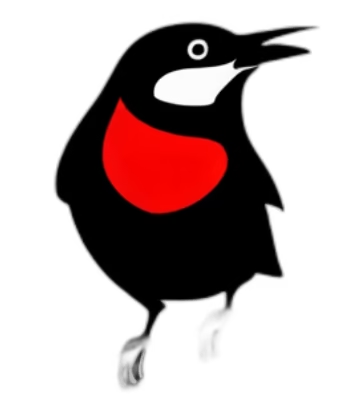Birding and being outdoors have been my passion since early childhood. While other kids played video games or watched TV, I spent every free moment exploring nearby fields and forests, binoculars in hand, watching birds. It was my favorite thing to do — and it shaped who I am today.
That deep connection with nature led me to study and become a nature conservation engineer. For almost two decades, I worked as a public officer in a governmental organization, doing important work in environmental policy and administration. But as the years passed, I found myself sitting more at a desk than standing in wetlands or walking through woodlands. The fieldwork I loved so much slowly faded into the background.
Eventually, I realized something had to change. I missed the personal connection with birds, wild spaces, and with people who shared the same interests. I wanted to get back out there — not just in nature, but in meaningful conversations with a global community.
So, I stepped away from the structured world of regulations and official reports, and I created GoToBirding.com — a space where I could return to what I love, and help others do the same.
Now I have the freedom to share what I’ve learned, explore nature more deeply, and connect with like-minded people around the world. This blog lets me do something I truly care about — not just locally, but globally.
If you’ve ever dreamed of building a blog to share your passion for the natural world, your unique perspective, or your outdoor experiences, then I wrote this guide especially for you.
Why I Started This Blog
At first, I just wanted a space to collect my personal notes and favorite birdwatching spots. I was doing a lot of fieldwork, researching binoculars, planning trips to national parks, and keeping track of migration sightings. I found myself learning so much and wanted a way to organize everything. That’s when the idea of a blog came in — a place to gather my experience and perhaps help others along the way.
Over time, GoToBirding.com evolved into more than just a personal archive. It became a platform where I could connect with people who share a love for birds and nature, where I could recommend gear, answer questions, and even collaborate with fellow enthusiasts. Starting this blog was one of the most fulfilling decisions I’ve made.

Mistake I almost made? Waiting too long because I thought everything had to be perfect. But it doesn’t. You learn as you go.
What You Need to Start a Nature Blog
You don’t need a lot of money or advanced technical skills to get started. You just need a few essential tools and a clear idea of what you want to share.
1. Your Domain Name (your blog’s address)
Your domain name is the web address where people can find your blog — like gotobirding.com. I registered mine directly through Hostinger, and I recommend it for beginners because it’s convenient to manage your domain, hosting, email, and WordPress all in one place.
But if you prefer to register your domain separately, Namecheap and Network Solutions are also trusted providers with competitive pricing and good service. You can always point your domain to Hostinger later if needed.
When choosing your domain:
- Make it short, memorable, and relevant to your topic.
- Avoid numbers, hyphens, or unusual spellings.
- Use a .com if available — it’s still the most trusted extension.
💡 Pro tip: Don’t get stuck in analysis paralysis. Choose a name you connect with and start building.
Common mistake: Picking something overly complicated or trendy. Simplicity wins every time.
2. Hosting (your blog’s home on the web)
Hosting is the space where your website lives — where all your blog posts, images, and files are stored. I use Hostinger, and I’m genuinely impressed by how smooth, fast, and beginner-friendly it is.
Here’s why Hostinger works so well for new bloggers:
- Free domain included with most hosting plans
- One-click WordPress installation
- Free professional email address (like yourname@yourdomain.com)
- 24/7 live support
- Free SSL certificate (for security and SEO)
- Affordable pricing, especially with multi-year plans
The dashboard (called hPanel) is intuitive and easy to use, even if you’ve never worked on a website before.
If you’ve registered your domain elsewhere (like Namecheap or Network Solutions), you can still host your blog on Hostinger — it’s easy to connect.
Mistake to avoid: Starting with a free blogging platform like WordPress.com or Blogger if you plan to grow your site or monetize later. Those platforms come with restrictions. A self-hosted WordPress site on Hostinger gives you full control and flexibility from the beginning.
3. WordPress (free and powerful)
Once you have hosting, you’ll need a content management system (CMS) — and WordPress is the most popular one in the world. Hostinger allows you to install it with one click. It’s completely free and incredibly flexible.
With thousands of free themes and plugins, you can make your blog look exactly how you want without touching any code. I chose a minimal theme focused on readability and large images to showcase bird photos.
Don’t make the mistake of getting stuck on design forever. Pick a simple theme and start writing. You can always tweak it later.
4. Website Security (Protecting Your Blog and Your Readers)
When you launch your nature blog, it’s important to protect not only your content — but also your readers’ trust. That’s where basic website security comes in.
The first and most essential step? Install an SSL certificate.
What is SSL?
SSL (Secure Sockets Layer) encrypts the connection between your website and your visitors’ browsers. It ensures that any data exchanged — even just browsing — is secure. You’ll know a site has SSL when the URL starts with https:// and shows a padlock icon in the browser bar.
Benefits of SSL for your blog:
- Protects user privacy
- Boosts trust and credibility
- Helps your site rank higher on Google (SSL is a ranking factor)
- Required if you ever collect emails, sell products, or use affiliate links
SSL with Hostinger
If you host your site with Hostinger, they include a free SSL certificate with every plan. It’s automatically installed when you set up your domain — no extra steps needed. This makes your site safe and professional from day one.
Alternative Option: SSLs.com
If your hosting provider doesn’t include SSL or you want to manage it separately, SSLs.com is a reliable and budget-friendly source for SSL certificates. They offer a wide range of certificates for personal blogs, ecommerce, or large-scale websites — all with easy setup instructions.
Mistake to avoid: Launching your blog without SSL. Even if you’re just starting out, visitors expect to see that padlock. Without it, some browsers will mark your site as “Not Secure,” which can scare readers away.
5. Essential WordPress Plugins for a Nature Blog
Once your blog is live, plugins can help you extend its functionality without needing any coding skills. Plugins are like apps for your website — and there are thousands of free and premium options available.
Here are the essential plugins I recommend for any nature or birding blog:
1. Rank Math SEO
An all-in-one plugin that helps optimize your content for search engines. It guides you while writing posts, making sure you’re using keywords effectively, adding meta descriptions, and structuring your site properly.
Why it’s helpful: It improves your chances of being found on Google when people search for birding tips, gear reviews, or trail guides.
Mistake to avoid: Ignoring SEO altogether. Even a few basic improvements can make your blog far more discoverable.
2. UpdraftPlus (Backups)
This plugin creates automatic backups of your blog and stores them safely (in Dropbox, Google Drive, or your email). If anything goes wrong — a crash, a bad plugin, or even a hack — you can restore your site in one click.
Why it matters: Losing all your posts and photos can be devastating. Backups are non-negotiable.
3. Jetpack (for stats and protection)
Jetpack provides basic security features, downtime monitoring, and visitor stats. It’s made by the same team behind WordPress, so it’s well-integrated and easy to use.
Bonus: It also includes spam protection for comments.
4. WPForms (Contact Forms)
Let readers reach out, ask questions, or request collaborations through a clean, secure form. WPForms is drag-and-drop and takes just a few minutes to set up.
5. Smash Balloon Instagram Feed (Optional)
If you’re sharing bird or nature photos on Instagram, this plugin helps you display your feed directly on your blog. It adds visual appeal and keeps your site feeling fresh.
Mistake to avoid: Installing too many plugins. Start with just a few essential ones. Too many can slow down your site or cause conflicts.
6. What to Write About as a Nature Blogger
One of the most common questions I hear is: “What should I post about?”
The short answer: share what excites you about nature — your experiences, your tips, your questions, your tools.
If you love birds, hikes, wildflowers, or simply being outdoors, you already have more than enough inspiration to build a compelling blog.
Here are some topic ideas to help you get started:
Birding Guides
- How to start birdwatching for beginners
- A month-by-month bird checklist for your region
- How to identify birds by sound or silhouette
- Rare bird sightings you’ve experienced
- Reviews of your favorite binoculars, scopes, or birding apps
Outdoor Adventures
- Your favorite local trails or natural areas
- Weekend birding road trip ideas
- Nature-friendly travel gear reviews
- “A day in the field” photo journals
- How to plan a birdwatching trip abroad
Nature in Your Backyard
- How to attract birds to your garden
- Best feeders, plants, and water features for native birds
- Tips for eco-friendly gardening or creating wildlife habitat
- Observing bird behavior from home (nesting, feeding, calls)
Photography + Tech
- Tips for photographing birds or wildlife
- Reviews of field gear (cameras, tripods, field notebooks)
- How to manage and edit nature photos
- Using trail cams or audio recorders to monitor bird activity
Educational and Conservation Topics
- The importance of bird conservation
- How climate or urbanization affects local species
- Ways people can help birds from home
- Interesting facts about migration, bird calls, or species behavior
Personal Reflections & Stories
- What birding has taught you
- How nature helped you through a difficult time
- The first bird you ever identified — and how it made you feel
- Why you started blogging, and how your journey is evolving
Tips for Writing Your First Posts
- Start simple. Introduce yourself and why you love nature or birds.
- Use photos! Even one or two images make your posts more engaging.
- Be yourself. Your passion will come through in your tone.
- Think of it as a conversation — not a school essay.
Common mistake to avoid: Feeling like you need to be an expert. You don’t.
Your personal experience and curiosity are more valuable than textbook information. People are drawn to authentic voices, not encyclopedias.
7. How to Promote Your Blog and Grow Your Audience
Once your blog is live and you’ve started writing, it’s time to invite people in. Sharing your work can feel awkward at first — but the truth is, people love discovering passionate, personal content, especially in a niche like birding and nature.
Here’s how I started growing GoToBirding.com — and how you can do it too.
1. Pinterest – A Nature Blogger’s Secret Weapon
Pinterest isn’t just for recipes and home decor. It’s one of the best traffic sources for nature, wildlife, and birdwatching content.
- Create vertical pins (1000x1500px) with Canva — add bird photos, short titles like “10 Best Binoculars for Beginners” or “How to Attract Hummingbirds.”
- Link each pin to a blog post.
- Join group boards related to birding or outdoor adventure.
- Stay consistent: pin a few times a week.
Why it works: Pinterest is visual, evergreen, and search-based — perfect for posts that get found again and again.
2. Instagram – Build Community Through Visuals
If you love photographing birds or hikes, Instagram can help you build a following and connect with like-minded people.
- Post behind-the-scenes looks at your birding trips
- Share gear setups, location tips, and migration alerts
- Use hashtags like
#birdwatching,#backyardbirds,#natureblogger - Engage: comment on others’ posts, reply to DMs, and tag relevant accounts
Just don’t stress about going viral — treat Instagram like a visual journal to share your passion.
3. Email Newsletter – Talk to Your Readers Directly
One of the most powerful tools you can use is an email list. It’s more personal than social media — and it’s yours (not controlled by an algorithm).
Start with a free tool like MailPoet (great for WordPress users), MailerLite, or ConvertKit.
What to send:
- Your latest blog post
- Seasonal birding checklists or migration updates
- Gear recommendations or trip reports
- Your personal notes from the field
💡 Bonus idea: Offer a simple freebie like a “Beginner’s Birding Checklist” or “Top 10 Backyard Birds” as a lead magnet.
4. Share in Birding Groups and Forums
Look for Facebook groups, Reddit threads, or local birding associations where people gather and ask questions. When it makes sense, you can share your posts — especially helpful guides, gear reviews, or checklists.
Just make sure to follow group rules and always provide value first — no spamming!
5. Comment on Other Blogs and Connect
Find other small nature or birding blogs. Read their posts, leave thoughtful comments, and start conversations. People often click through to your blog when they see you’re engaged and interesting.
Also: collaborations work. You could guest-post, run a joint challenge (like “7-Day Birding Log”), or interview other nature lovers.
Mistakes to Avoid:
- Posting and hoping people will magically find your blog — promotion takes effort.
- Trying to be on every platform at once — start with one or two and do them well.
- Faking it. Be real, honest, and passionate. That’s what makes you stand out.
How I Monetize My Blog (Slowly and Honestly)
When I started GoToBirding.com, making money was not my primary goal. But over time, I realized the blog could help cover hosting costs and gear expenses.
Here’s how I’ve started to earn:
- Affiliate links: When I link to gear or services I personally use (like Hostinger or my favorite binoculars), I earn a small commission if someone clicks and makes a purchase. It doesn’t cost the reader anything extra.
- Buy Me a Coffee: I added a simple way for readers to support the blog if they find the content helpful.
- Seasonal posts: Holiday deal guides or gear roundups perform well around events like Black Friday or Prime Day.
Biggest mistake to avoid: Adding random affiliate links that don’t make sense for your audience. Only promote products you trust and use.
Why I Recommend Starting Your Own Blog
Running a blog gives you more than just a website. It gives you purpose, presence, and a way to interact with a global audience. You can document your journey, inspire others, and even create long-term opportunities.
Some benefits I didn’t expect:
- I’ve met amazing people through blog comments and social media.
- I learned more by teaching others.
- I discovered tools and skills I never thought I’d use.
The only mistake would be to think your story doesn’t matter. It does. Your perspective — as someone who loves nature — can inspire others.
A Quick Guide to Get Started (In Less Than 30 Minutes)
- Go to Hostinger
Choose a basic plan that includes a domain. It’s easy to set up and super affordable. - Pick your domain name
Don’t stress over it. You can start with something you love, and change later if needed. - Install WordPress
Hostinger handles installing WordPress in one click. It takes less than a minute. - Choose a theme
Select a clean, mobile-friendly theme from the WordPress library. - Write your first post
Introduce yourself, your goals, and your love for nature or birding. - Install essential plugins
Start with Rank Math for SEO, UpdraftPlus for backups, and maybe Jetpack for basic site stats. - Share your blog
Post a link in birding groups, on Pinterest, or in your email footer.
Mistake to avoid: Trying to get everything perfect before launching. Done is better than perfect.
Tools That Helped Me Along the Way
Here’s what I personally use and recommend:
| Tool | What It Does | Link |
|---|---|---|
| Hostinger | Web hosting + domain | Check it out |
| WordPress | Content management system + domain | Read More |
| Network Solutions | Domain name registration | Visit site |
| Canva | Easy graphic design | Try Canva |
| Grammarly | Fix writing mistakes | Grammarly Free |
| Buy Me a Coffee | Let readers support you | Join here |
These tools helped me turn my idea into a living, growing blog.
Final Thoughts: It’s Okay to Start Small
GoToBirding.com began as a little idea I had while missing the fieldwork I once loved. I had no background in blogging or web design — I just wanted to be closer to nature again.
I followed simple steps, tested tools, made mistakes, and slowly found my rhythm. It wasn’t fast, and it wasn’t flawless — but it was meaningful.
Your journey might look different. Maybe you want to share bird photos, or create trail guides, or simply write about your daily walks. That’s perfect. There’s no right way — only your way.
If you’re even slightly curious, I encourage you to take the leap. Start with Hostinger, write your first post, and just see where it goes.
One day soon, I might be reading your blog and learning from your experience in return.

Lorand Vigh is a nature conservation professional and lifelong birder based in Serbia (Vojvodina). With over 30 years of field experience in birdwatching, habitat protection, and conservation management, he has worked on bird monitoring projects, habitat restoration initiatives, and cross-border conservation cooperation. GoToBirding is a personal project built on real field experience, sharing practical, science-based advice for birders and wildlife photographers.